HOW TO CONNECT PSIPHONE USING TU50/60 PROMO FOR SUN USERS IN WINDOWS.
Psiphon is an portable VPN application that allows you to surf in internet anonymously, can bypass, hide your real ip address and unblock websites. Psiphon is a popular app in asia, some internet users use this to save money and stay protected. Psiphon offers online protection for all users by creating a secure connection between Psiphon program and server via an encryption. This secure connection is established so and users is now protected form cyber-criminals, hackers, malware, and other harmful activity in an online world.
FREE DOWNLOAD
NOTE:
This tutorial is for EDUCATIONAL purpose only.
Requirements:
*Sun prepaid/Broadband Sim or any sim
*TU50/60 promo load
*Laptop/Desktop computers
*Psiphon program
*Patience to success
There are many way to connect Psiphon. First method is direct connect without configuration just click Connect button while second method is by using Inject Header Surfer program.
First Method
*This method is easy just open psiphon program and click Start button and Psiphon VPN scanning for open ports on your network. It takes sometime to connect and all you have to do is to wait until it connected and make sure you have promo to connect with psiphon.
*If this method doesn't work for you, don't panic, some port might be filtered in your ISP at a moment, close the program and open it again. Psiphon keeps connecting until its connected so you have to wait.
Second Method
Inject header Surfer Setup
*Run as Administrator the Inject Header Surfer program.
*Click Server tab on the upper corner, choose CONNECT method and input your working payload.
*In Query tab input your payload in Host.
*Create Listen Port for your Inject Header Surfer, as you can see i use 8080 as an example.
*In the upper right corner click file and save.
*Click Start.
Psiphon
*Open Psiphon program psiphon will automatically start connecting so stop this go to Psiphon Settings then click Upstream Proxy.
*Input these Ip 127.0.0.1 and port 8080, it is a listening port in Inject Header Surfer.
*And start Connection now.
Wait until it connected and connected notification popup.
DONE!
Enjoy unlimited Surfing.
It will work in some providers you can use them even you are not sun cellular sim.
Take Note:
Over Data usage can result in permanently block in your sim and no longer be recovered and you will be forced to buy new sim card. Most providers have these data policy, to avoid them limit your data usage to 3-4GB data per day.








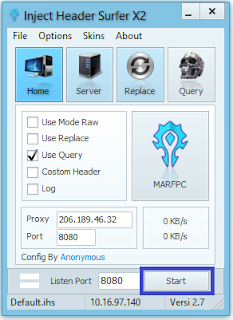













0 coment�rios: